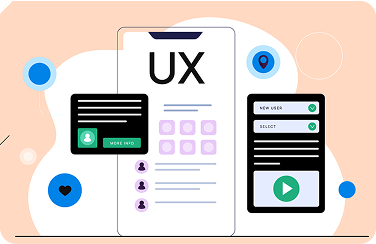About Course
This instructor-led Skill Plus CompTIA A+ Core 1 course is based on a vendor-neutral exam that measures knowledge of industry-standard technology. It covers the basic concepts of PC or mobile device hardware, networking, virtualizations and clous computing, and troubleshooting hardware and network issues.
The goal of this course is to provide you with all the tools you need to prepare for the COMPTIA A+ Core 1 (220-1101) exam — including text explanations, video demos, lab activities, self-assessment questions, and a practice exam— to increase your chances of passing the exam on your first try.
Course objectives
Upon successful completion of this course, students should be able to:
- Understand the installation, configuration, and network of mobile devices.
- Compare and contrast network protocols.
- Describe different types of hardware and their uses.
- Describe common cloud models and how they interact with client-side virtualizations.
- Discuss hardware and network trouble shooting.