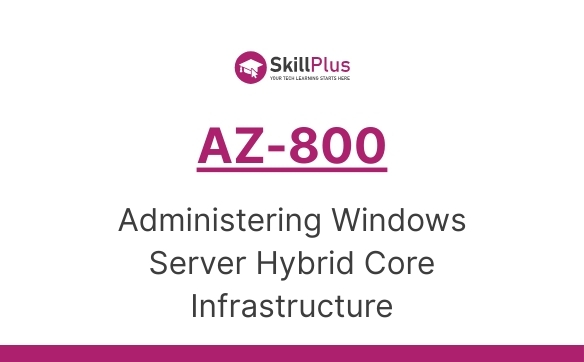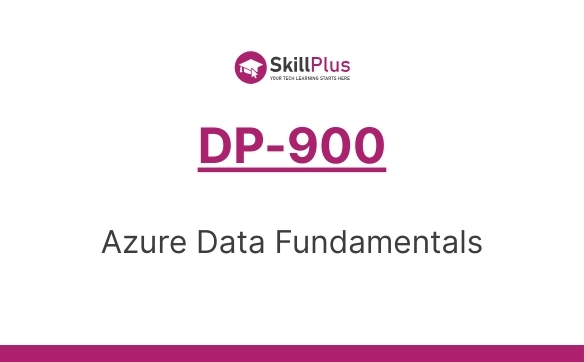About Course
Course Content
Lesson 1: Deploy and configure Microsoft 365 tenants
-
Skill 1.1: Deploy a Microsoft 365 tenant
-
Skill 1.2: Manage Microsoft 365 DNS domains
-
Skill 1.3: Manage Microsoft 365 organizational settings
-
Skill 1.4: Manage Microsoft 365 subscription and tenant health
-
Skill 1.5: Monitor adoption and usage
5 Topics
Lesson 2: Managing M365 users, groups, and identity synchronization
4 Topics
Lesson 3: Managing Microsoft 365 Roles
5 Topics
Lesson 4: Manage secure access and authentication
8 Topics
Lesson 5: Manage security and threats using Microsoft 365 Defender
3 Topics
Lesson 6: Manage Microsoft Purview compliance
4 Topics